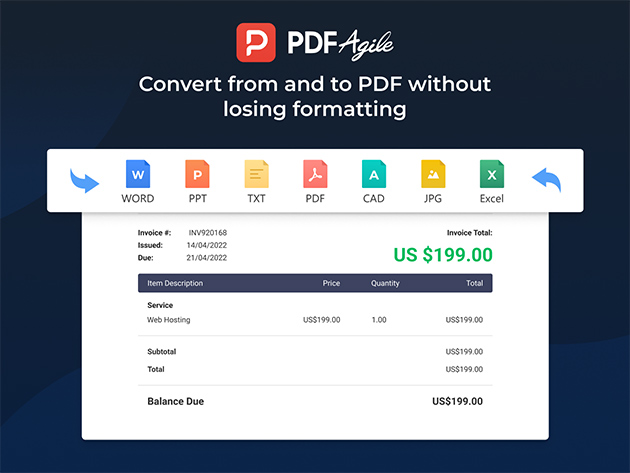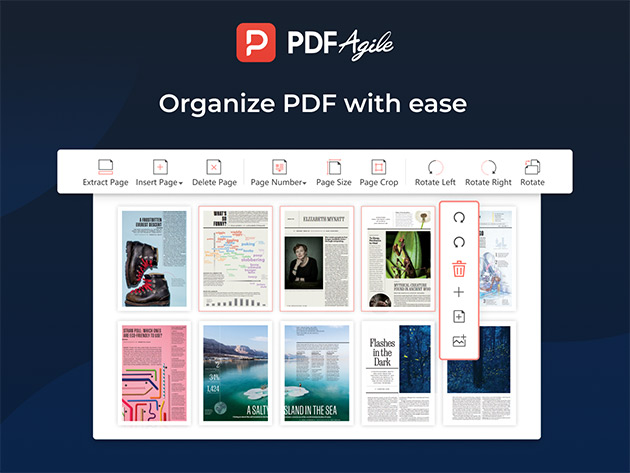If you are fretful about the slow response in editing PDF documents, errors in converting, and limits in formatting, PDF Agile offers you a quality, affordable, and complete solution. As its name suggests, PDF Agile is flexible and fast, and its tools are easy to use. Efficient PDF editing is just a mouse click away. Not only does PDF Agile excel in desktop applications, but it also offers a high-quality online conversion solution to meet your needs.
Powerful Editing & Conversion Tools
-
Edit. Quickly & easily edit PDF documents, including scans without going back to the source files
-
Convert. Transform any PDF to & from Microsoft Word, Excel, and PowerPoint without losing fonts and formatting
-
Create. Convert or scan to PDF a wide range of file formats that anyone can view, with any PDF reader, on virtually any device
Streamline Reading & Annotating Experience
-
Read. Apply & switch between Read Mode, Full-Screen Mode, and Slideshow as you need
-
Comment. Freely mark up the texts with full-featured commenting tools, helping creators conveniently review the PDF documents
-
Annotate. Use highlighters, underlines, strikethroughs, texts, shapes & freehand drawings to communicate easier and better with PDFs
Secured Information Exchanges
-
Password Protection. Protect your PDF with a password to prevent unauthorized access to the file content, especially for file sharing or archiving
-
Redact Information. Permanently delete sensitive information, including specific text & illustrations from your PDF documents
-
Apply Electronic Signatures. Get your contracts or other documents signed electronically in 3 ways, helping you save both time & paper
A Lot More Features
-
Compress. Reduce the size of your PDF file without loss of quality
-
Merge. Combine multiple PDF files into a single PDF document
-
Split. Split a PDF into multiple files by page ranges
-
OCR. Extract text from any images or scanned PDF documents
-
Crop. Easily adjust the visible area of pages in a PDF
-
Rearrange Pages. Reorder PDF pages by dragging & dropping page thumbnails
-
Rotate. Rotate your PDF the way you need them
-
Page Number. Add page numbers into a PDF with ease
-
Link. Add hyperlinks or anchor links into a PDF with ease
-
Presentation. Transform your PDF into a visually stunning presentation
-
Screenshot. Make & edit screenshots, and extract text from them (OCR)
-
Search Text. Run a simple or case-sensitive search to find specific items in a PDF
-
Highlight. Highlight the text you selected with your cursor
-
Area Highlight. Highlight any selected area of a page
-
Print. Print a whole PDF file, a selected portion of a page, or specifed sections in a document
-
Page Size. Choose a size preset and resize your PDF document right away
-
Bookmark. Create a bookmark hierarchy to give you a well-structured view of the PDF’s content
-
Background. Add a solid color background to your PDF document
-
Translate. Instantly translate any text in a PDF file from one language to another
-
Full Screen Mode. View your PDF document in full screen view